QR deCODEr
Description
 A tiny tool to decode so called QR Codes on your Palm WebOS powered device such as the Palm Pre or Pixi. Usage is fairly simple, just snap a picture of a QR Code and the decoding automatically starts. Since as of the time being the functionality WebOS provides to programmers is rather limited, the decoding can’t be done on the device. To decode the QR Code, it is being sent to an online service that performs the actual analysis and decoding and then sends back the result to your WebOS phone. Therefore an active internet connection (3G or WiFi) is required for the program to be able to decode QR Codes and the decoding process may take some time since your picture needs to be uploaded to the online service.
A tiny tool to decode so called QR Codes on your Palm WebOS powered device such as the Palm Pre or Pixi. Usage is fairly simple, just snap a picture of a QR Code and the decoding automatically starts. Since as of the time being the functionality WebOS provides to programmers is rather limited, the decoding can’t be done on the device. To decode the QR Code, it is being sent to an online service that performs the actual analysis and decoding and then sends back the result to your WebOS phone. Therefore an active internet connection (3G or WiFi) is required for the program to be able to decode QR Codes and the decoding process may take some time since your picture needs to be uploaded to the online service.
Once decoding has finished, the content of the QR code is displayed on your phone. QR Codes can contain various things from simple, plain text to phone numbers, internet addresses or a predefined SMS / text message and number to send it to, in order, to e.g. request further information on a product or subscribe to a news service, and so forth. QR deCODEr automatically detects a messages content. Phone number, URLs and email addresses are turned into hyperlinks, so you can simply tap them to open the phone application your browser or email on your phone. If the QR Code contains a predefined text message, click the message icon to open your phone’s messaging application prefilled with the text and number. With plain text content in QR codes you can similarly click the text icon to open a new email message prefilled with this text so you can copy and paste it, email it to yourself or someone else, etc.
Got all that? Time to try for yourself then! Here’s a sample code:
Download
There are two versions of this app: QR deCODEr and QR deCODEr (Rapid Release). The first one is available in the official app catalog, thus has to be reviewd by Palm every time an update is submitted. The second version is available through Palm’s web distribution program which allows for quick and immediate updates without any review process.
Bottom line: Get QR deCODEr if you want an app tested and checked by Palm before it is published. Get QR deCODEr (Rapid Release) if you want quick and frequent updates and always have the latest features.
Download (Stable Version) Donwload (Beta Channel)
Screenshots
Version 0.2.x
Version 0.1.x
Changelog
Version 0.2.3
App Catalog 2010-03-01, Web Distribution 2010-02-27
- Fixed compatibility issue with German WebOS 1.4.0 where application would freeze at startup
- Minor bug fixes and code clean up
Version 0.2.2
App Catalog 2010-02-27, Web Distribution 2010-02-26
- Display hint text if barcode content is empty
- Recognition of UPC numbers
- Fixed bug in number recognition system
- Added ads (Sorry!)
- New application icon
Version 0.2.0
App Catalog 2010-02-04, Web Distribution 2010-02-03
- Improved content layout
- Fixed possible security issue
- Support for MEBKM, MECARD and BIZCARD added
- Partial support for vCards added
- Support for MATMSG added
- Full support for Android Market and Palm App Catalog links added
- Full support for Geocaches and GEO codes added
- Improved hyperlink and email recognition
- “Support” for Blackberry Messenger links added
- Added first-start info screen, help and about section
- Added license, trademark and credit information
- General code cleanup and bug fixes
- Linkification of EAN codes (to trigger product search)
- Device and OS version are being submitted together with the image now
- Fixed bug resulting from mixed encodings
Version 0.1.6
App Catalog 2010-01-22, Web Distribution 2010-01-22
- Improved recognition of URLs and email addresses
- Linkification for Palm App Catalog and Andoird Market links added
- App type (web distribution or catalog) now being submitted together with the image
Version 0.1.5
Web Distribution 2010-01-20
- Numbers with less than five digits are no longer recognized and highlighted as phone numbers
- Geocache codes are now recognized and will automatically link to the cache’s page on www.geocaching.com
- Hyperlinks, phone numbers and geocache codes all appear in different colors now
- The version is transmitted together with the image for technical and statistical purposes
Version 0.1.4
- Added localization for Spanish
- Rebranding to avoid possible conflict with Palm’s trademarks
Version 0.1.3
- Added link to information on how to take pictures with a better chance of successful decoding
Version 0.1.2
- Added more accurate error message for images that can’t be decoded because the server is overloaded or unavailable
Version 0.1.1
- Code clean up
- Fix bug in submission of unique (and anonymous) identifier for statistical purposes
Version 0.1.0
- Initial release
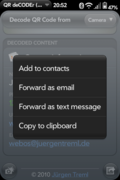
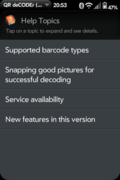


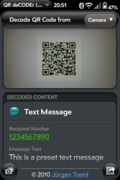


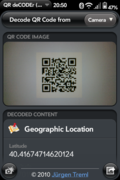


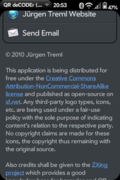
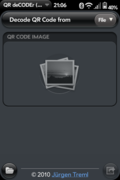
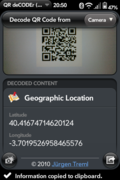



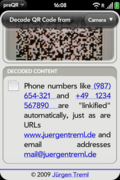






Comments